Many bloggers and even digital or SEO agencies are using deleted blogs as the place to put quality backlinks (mainly the contextual backlinks) for their money sites or for their SEO's clients. But, finding the deleted blogs or domains that many of them are calling them as the expired/deleted/aged domains are exhausting.
I dunno the others, but I was experiencing troublesome in looking for them.
That's why, I am going to show you an easy way I am using until now how I find deleted sites whether they were built as the Top Level Domain (TLD) before or the free sub-domain sites and bringing them back to life from the grave ever since many bloggers and SEO Specialists or Experts are calling them as the zombie blogs as well.
But, I won't doing it by visiting expired domain sites as many bloggers are suggesting since many of the times, I will also end up by spending out some money. I will tell you how to do it easily and surely for free.
You will only need to prepare some things which are:
You may have been familiar with that site, don't you?
It is a free site that have been helping many webmasters and bloggers around the world to scan their webpages for finding dead hyperlinks. And the interesting fact about this site is that it will help you to scan whether the internal links or the external links.
So, the very first thing you will only need to do when you have been analyzed the established site with great DA is that to look for the external links in the Broken Link section as shown in image below.
There you will be seen a list of broken internal and external links.
Keep in mind that the site you are going to analyze was also giving the backlinks for the other sites for their homepage section as well as the internal pages (targeted external links).
So, if you couldn't find the homepage's URL in the broken link section, then simply visit the site to ensure whether it is still live or not.
If not, then head to your favorite registrar to see if the domains are still available to buy or not. As simple as that. And, use the same way for the sub-domains as well.
Mostly, the sites or pages (external links) with 404's status in the Server Response as shown on image above may have been deleted before and are able to be registered. At least, that's what I keep on getting.
But if not, simply do the manual check as I have recommended on above.
I know that finding deleted sites or blogs using this way is considerably the semi-automatic way. But, come on, you are doing it for free. And you will be surprised of how many zombie blogs or domains you can get in a fast way.
Just gives it a try for the next one or two hours, you may end up finding dozens of deleted domains.
Next, use Ahrefs, Semrush, Ubersuggest or any other tools to check the new discovered deleted sites to analyze how good and high quality of backlinks they have already got.
Important tips:
To know which site will be analyzed with brokenlinkcheck.com, you won't just need to ensure it has good or high Domain Authority or similar to your blog's niche. But, it is also better for you to check that the site have good amounts of indexed pages. The more pages it has, the higher chance that the site will give backlinks to the other sites so there will also the higher chance for you to find the deleted sites as well. To do that, simply head to Google.com and use this search query: site:domainename.com.
Anyway, there might be many other sites to check broken links as I have been mentioned. So, feel free to gives yourself an experiment.
Hope this will really helps you to find the deleted blogs in a easy way as I did. Good luck and let me know if you find any good sites. Share this post if you finds it useful. Any questions?
I dunno the others, but I was experiencing troublesome in looking for them.
That's why, I am going to show you an easy way I am using until now how I find deleted sites whether they were built as the Top Level Domain (TLD) before or the free sub-domain sites and bringing them back to life from the grave ever since many bloggers and SEO Specialists or Experts are calling them as the zombie blogs as well.
How i find deleted sites easily with high quality backlinks for free
If I am going to work a day just to find the zombie blogs, I am pretty much sure that I will end up with at least hundreds or even thousands of expired domains.But, I won't doing it by visiting expired domain sites as many bloggers are suggesting since many of the times, I will also end up by spending out some money. I will tell you how to do it easily and surely for free.
You will only need to prepare some things which are:
- Established sites with good Domain Authority (DA) as they will be the great source of backlinks for your new discovered deleted sites.
- Visiting Broken Link Checker site, and;
- A cup of hot coffee.
You may have been familiar with that site, don't you?
It is a free site that have been helping many webmasters and bloggers around the world to scan their webpages for finding dead hyperlinks. And the interesting fact about this site is that it will help you to scan whether the internal links or the external links.
So, the very first thing you will only need to do when you have been analyzed the established site with great DA is that to look for the external links in the Broken Link section as shown in image below.
There you will be seen a list of broken internal and external links.
Keep in mind that the site you are going to analyze was also giving the backlinks for the other sites for their homepage section as well as the internal pages (targeted external links).
So, if you couldn't find the homepage's URL in the broken link section, then simply visit the site to ensure whether it is still live or not.
If not, then head to your favorite registrar to see if the domains are still available to buy or not. As simple as that. And, use the same way for the sub-domains as well.
Mostly, the sites or pages (external links) with 404's status in the Server Response as shown on image above may have been deleted before and are able to be registered. At least, that's what I keep on getting.
But if not, simply do the manual check as I have recommended on above.
I know that finding deleted sites or blogs using this way is considerably the semi-automatic way. But, come on, you are doing it for free. And you will be surprised of how many zombie blogs or domains you can get in a fast way.
Just gives it a try for the next one or two hours, you may end up finding dozens of deleted domains.
Next, use Ahrefs, Semrush, Ubersuggest or any other tools to check the new discovered deleted sites to analyze how good and high quality of backlinks they have already got.
Important tips:
To know which site will be analyzed with brokenlinkcheck.com, you won't just need to ensure it has good or high Domain Authority or similar to your blog's niche. But, it is also better for you to check that the site have good amounts of indexed pages. The more pages it has, the higher chance that the site will give backlinks to the other sites so there will also the higher chance for you to find the deleted sites as well. To do that, simply head to Google.com and use this search query: site:domainename.com.
Anyway, there might be many other sites to check broken links as I have been mentioned. So, feel free to gives yourself an experiment.
Hope this will really helps you to find the deleted blogs in a easy way as I did. Good luck and let me know if you find any good sites. Share this post if you finds it useful. Any questions?

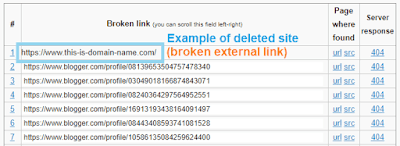
Comments
Post a Comment
Live link on the comment will be considered as Spam. Gotcha!